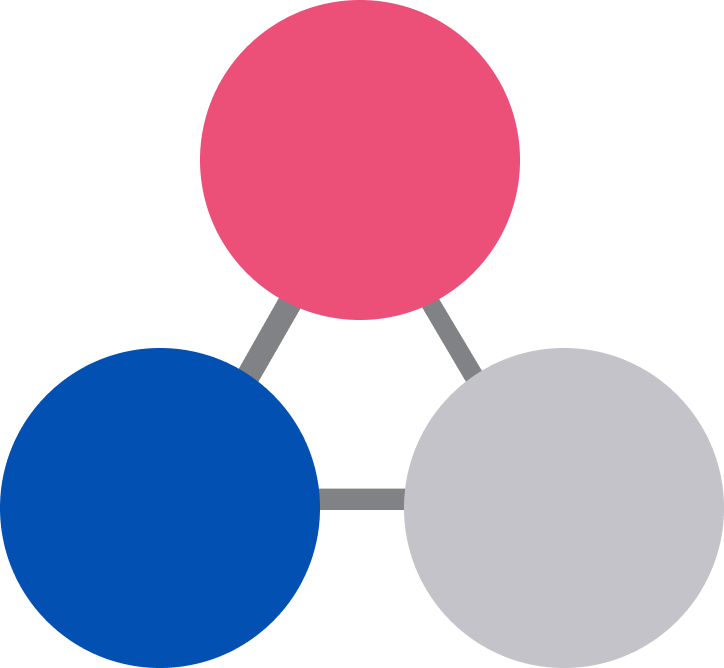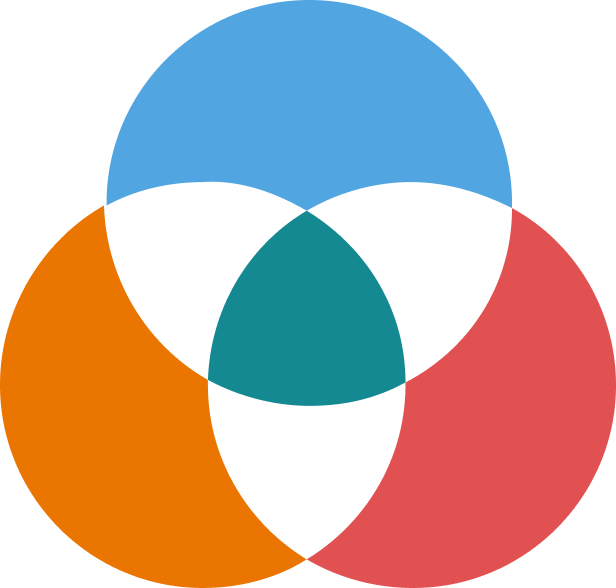Fully customizable, fully yours
No-code UI and fully visual macros are finally here.
Turn 20 minutes into 20 seconds.
How it works:
Connect data
Build functions
Combine functions into flows
Automate & distribute with jobs
As you build your models, you’re automatically building powerful automations.
Connect Data
Every calculation starts with data. Numbrz only reads and writes data, we don’t store it. Now you’re ready to start building.
Easily connect to spreadsheets by simply copying and pasting its URL.
Connect to databases and SaaS Apps.
Data is written to your database or spreadsheet for use in a pivot table.
Functions
Graphically build sophisticated calculations with ease using our innovative canvas. Every value inside your function is visible and traceable for easy understanding and editing.
Build visually. No formula syntax. (It’s actually fun.)
Build once. Reuse again and again.
Build functions that represent sophisticated logic.
The Numbrz canvas
Build once. Reuse again and again.
Flows
Fully visual macros automate each step of your analysis. Start by building one step and easily build as many steps as you need to fully automate your work. Just like functions, flows are re-usable and amazing.
Create a sequence of steps that read, combine, calculate and output data.
Use test cases to understand what is happening at each step to your flow.
Larger flows can generate sophisticated dashboards.
Jobs
Execute your business logic on demand. Any flow can have many jobs, each configured for a specific task. Each time you run a job, Numbrz reads your data, performs your calculations, and writes data to its destination.
Configure your job to connect to specific input and output data.
Send specific data to a colleague or your full analysis to a pivot table.
Your fully customizable automations run with a click of a button.
What sets the Numbrz fully visual UI apart?
Ease of use
Drag and drop values between calculations and understand with traceback. You don’t need a degree in formula writing to get started or build complexity.
Transparency
Now you can walk others through what you’ve built and how it works. Gone are the days of head scratching formula syntax. Your team can now review, provide feedback, and give approvals before deployment.
Documentation
Describe what is happening in the model, in each stage, and in each calculation. Come back to your model tomorrow or a year from now and know exactly what it’s doing and why it’s doing it.