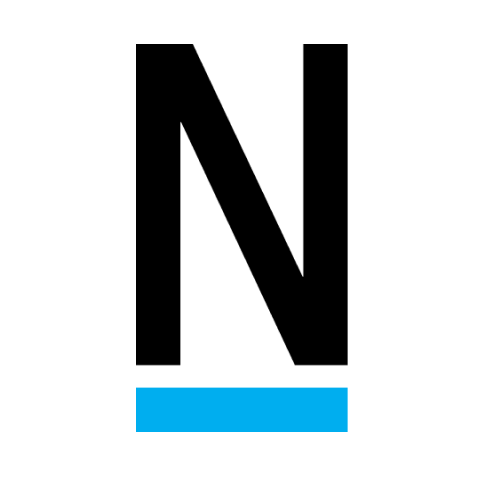
QuickBooks Online Tools
Load multiple QuickBooks Trial Balance Reports into a single dataset in your spreadsheet with a click of a button.
Load multiple QuickBooks Online Trial Balance reports into a single dataset in your spreadsheet with the click of a button.
RELEASE NOTES:
Version 6.0 (10/7/2024)
- New Job for uploading General Ledger
Version 5.3.1 (9/27/2024)
- Added New Alert for incorrect SubType for Accounts in Missing IDs
- Fixed Datatyping for Job Tables.
Version 5.2 (9/4/2024)
- Updated input table schema to handle Monthly Trial Balance input from Quick Books Online.
- Addition of Currently Configured to Trial Balances output for reporting.
Version 5.1 (6/28/2024)
- Removal of unused fields input and output tables
Version 5 (12/11/2023)
- Improve User Experience:Improvements to the Missing ID process to help a user map Inactive Account records to a financial statement and classification.
- Optimization: Miscellaneous improvements to output Alert records.
- New Alert: Optional Alert for missing Account Numbers in the accounting system. Set Job Variable to True.
Version 4 (11/15/2023)
- Additional Input Tables: Added two additional Trial Balance Inputs that support configuration of their date range using Variables set in each Job. This brings the total to 4 Trial Balances that can be connected with Variable date ranges. This method of connecting a TB is convenient when it is necessary to change the date range of the report frequently, e.g. monthly.
- Many important miscellaneous enhancements including new Alerts to monitor conditions important to a user.
Version 3 (10/24/2023)
-
New Feature: Connect multiple datasets to the same Input Table. In this model, this feature is used to read multiple Trial Balances from QBO. The dates of the reports are determined by the dates configured in each QBO Data Connection. The approach is recommended where report dates do not change frequently (e.g. Fiscal 2021 and Fiscal 2022)
-
New Input Tables: Added two optional Input Tables for Trial Balances where the date range of each is configured in Job Variables. Connect a Trial Balance to this Input Table when the date range you need changes frequently (e.g. changes each month). Set the report Start & End Date for each specific Trial Balance in Job Variables. This feature makes it easy to change a date range before running the Job. Note: multiple datasets should not be connected to these Input Tables as all connections will use the same date range.
-
New Job Variable: (Retain un-connected Trial Balances): Default is FALSE. Setting the Variable to TRUE will retain the data for each trial balance after it is disconnected as an Input to the Job. Note: There is risk that values in these periods may change. This feature is useful for retaining data from periods that are not expected to change and also to reduce the run time of the Job.
Version 2 (9/8/2023)
-
New Output: List of Trial Balances - Tab includes a list of unique trial balances stored in the spreadsheet. This dataset includes key attributes about each TB such as Debit/Credit total, the TB's Time Started value, and a 'Delete' column for optionally removing a specific TB on the next Run.
-
New Column: Period (in Trial Balances) - Dynamically generate a Period Name (e.g. Annual--2023 or YTD-Sep-2023). Note, only supports YTD and Full Year scenarios.
What's New
- Added New Alert for incorrect SubType for Accounts in Missing IDs
- Fixed Datatyping for Job Tables.
Information
Builder
Numbrz, Inc
Category
Financial Statements
Tags
QuickBooks Online
